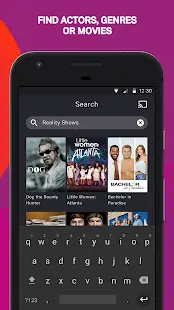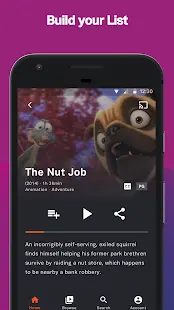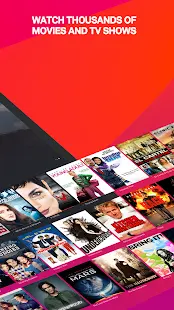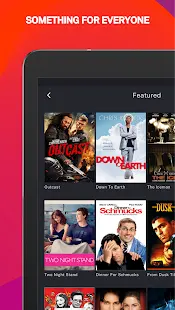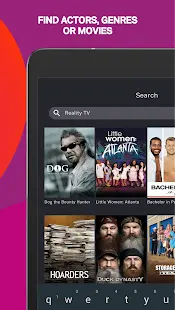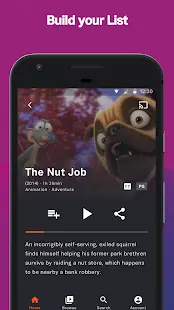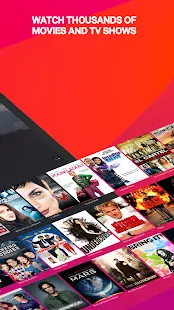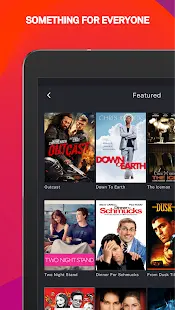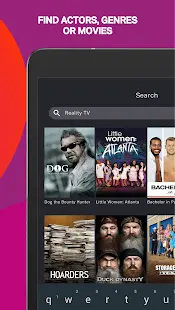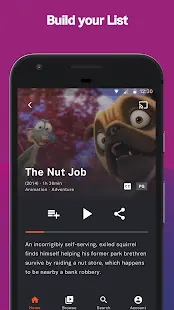Discover the good Apps to customize your Android and provide safe APK to download.
Owned by Fox, Tubi is a free streaming service that includes a collection of popular movies in many genres, even more than the movie catalogs of many paid services. Its main features are mainly offline downloading and full HD streaming on mobile devices. Since it's free, the video is ad-supported. It currently has about 50,000 movies and series.
Tubi - Free Movies & TV Shows has 1,781,901 reviews in Google Play store and a review of 4.8 stars out of 5. In US Apple App store it has 4.7 stars rating and ranked as #10 in Entertainment. There are 415.8K ratings received in iOS App store. In Amazon store, it has 629,036 reviews and a review of 4.3 stars out of 5.
In the latest update, the developers of Tubi-Movies & TV Shows have not only fixed recent issues and bugs, but also updated their overall performance and new releases.
Tubi is a free and well-designed video streaming service with a large library of frequently changing movies and some shows, offering movie lovers an excellent collection of classic, independent and international movies. Because everything it offers is free, there are resolution limitations and ads, and it can't watch live TV. Tubi is free, and the free service is a great option, but you can't watch Tubi without ads; it doesn't offer any kind of premium account subscription tier.
Tubi is available on all major platforms as well as on the web and on Android and iOS mobile devices. It also supports streaming devices, and it has apps for Roku, Apple TV, Fire TV Chromecast, Android TV, and TiVo. Tubi even supports game consoles like the Xbox One, PlayStation 3 and PlayStation 4, as well as select smart TVs from Samsung, Sony and Vizio.
To start using Tubi, users need to sign up for a free account. Setting up an account is all you need to provide your name, email and some other basic details. Some of the advantages of creating an account are the ability to set parental controls, add titles to a personal queue, and view your viewing history.
Tubi's web interface is comfortable and sleek, with a gray, mostly orange and white color scheme. It also has few navigation buttons, which helps keep the emphasis on the content. At the top of the page, there is a menu button, a search bar and a link to your profile settings. It divides movies and shows into four categories including Popular, Genre, Favorites, and Channels, with subcategories listed below. When users find something to watch, they can simply click on the thumbnail to view its details and start playing. Tubi displays a playback window at the top of the screen, with other information in a clearly outlined area below it. In addition to the title's basic description, the page includes runtime, parental rating, genre, director, and main cast. On the right side of the screen, users can add entries to the queue or share via Facebook or Twitter. At the bottom of the page, Tubi shows suggestions of other movies that users might like. If any of them pique your interest, you can add them to the queue by hovering over the thumbnails.
Tubi's video player on the web is designed with all the standard features. In addition to basic playback controls, users get 30-second rewind and fast-forward buttons, a menu to choose streaming quality, and a button to toggle closed captions. Scrubbing along the progress bar also shows a preview of each frame. The mobile playback screen looks much the same. However, the user cannot control the playback resolution of this player.
In terms of ads, Tubi runs ads about every 15 minutes, with ads every one to two minutes. In terms of internet speed, Tubi only needs internet speeds of over 4Mbps, which is a fairly low barrier. This makes video viewing very smooth. One major limitation of the Tubi, however, is that its maximum streaming resolution tops out at 720p, and this streaming limitation is a real downside. Tubi also supports parental control tools available on the web. The user can lock these changes by re-entering the account password.
While Tubi doesn't cost anything, it bundles a solid list of movies and TV shows into one attractive interface, and it also supports a great range of devices and includes some useful extras. The biggest limitation of Tubi is that it only supports streaming up to 720p, and a lot of its content isn't even at that resolution. While the ads aren't overwhelming, we'd still like to see a low-cost monthly option that removes them entirely and potentially unlocks higher-resolution streaming.
Pros:
It has an extensive library of movies and shows.
It has a friendly, beautiful, modern application and interface.
Cons:
The missing feature is a user rating or review system.
The player has no control over the playback resolution of this player and the resolution is capped at 720p.
Ads removal is not supported.
More Like This
More >>
-
 By Arthur BarryI love the variety of movies8 Jun,2023
By Arthur BarryI love the variety of movies8 Jun,2023 -
 By Lovely ladyI love looking at free movies on Tubi12 Dec,2022
By Lovely ladyI love looking at free movies on Tubi12 Dec,2022 -
 By I would love to watch tubiDownload my tubi for free1 Nov,2022
By I would love to watch tubiDownload my tubi for free1 Nov,2022 -
 By Brend RhodesWatch movies now please20 Oct,2022
By Brend RhodesWatch movies now please20 Oct,2022 -
 By Mike JamesI love to me16 Oct,2022
By Mike JamesI love to me16 Oct,2022
Additional App Information
-
Category:Entertainment
-
Update:3 Mar,2023
-
Size:31 MB
-
Requirements:Android 8.0+
-
Developers:
Discover Apps
Top Downloads
-

 TikTokSocial4.4
TikTokSocial4.4




-

 WhatsApp MessengerCommunication4.3
WhatsApp MessengerCommunication4.3




-

 TelegramCommunication4.3
TelegramCommunication4.3




-

 Bigo Live - Live Streaming AppSocial4.4
Bigo Live - Live Streaming AppSocial4.4




-

 Walmart Shopping & GroceryShopping4.7
Walmart Shopping & GroceryShopping4.7




-

 Discord: Talk, Chat & Hang OutCommunication4.5
Discord: Talk, Chat & Hang OutCommunication4.5




-

 WEBTOONComics4.8
WEBTOONComics4.8




-

 MeetMe: Chat & Meet New PeopleSocial3.4
MeetMe: Chat & Meet New PeopleSocial3.4




-

 Google Play StoreTools5.0
Google Play StoreTools5.0




-

 Tango – Live Streams & Live Video Chats: Go LiveSocial4.5
Tango – Live Streams & Live Video Chats: Go LiveSocial4.5