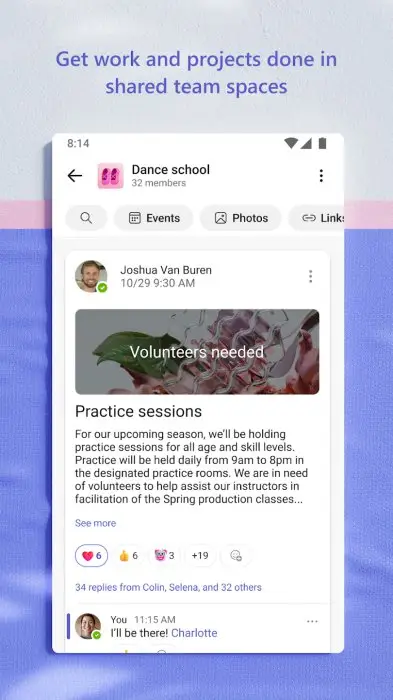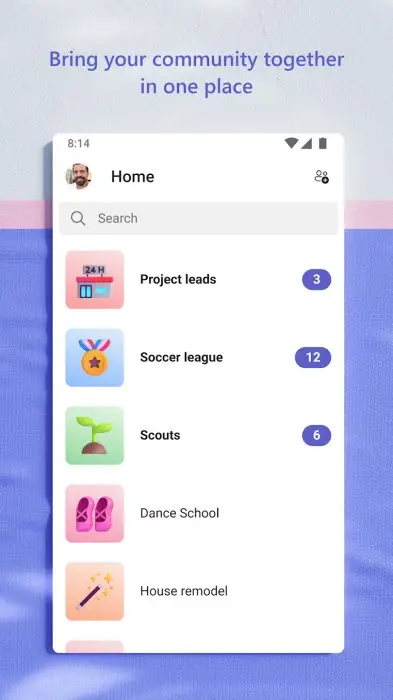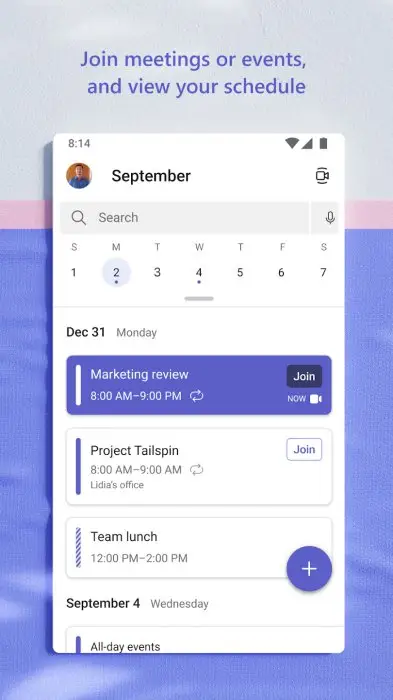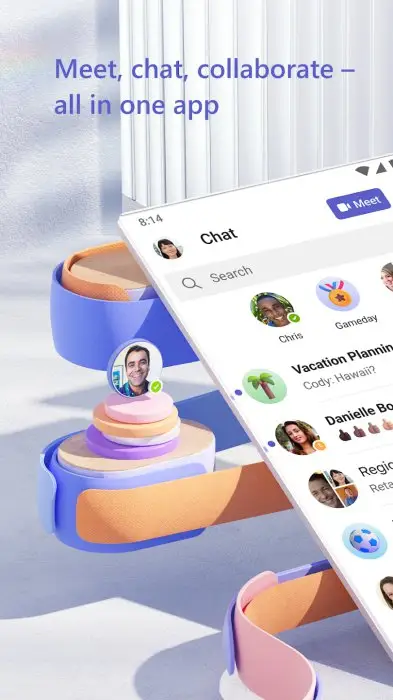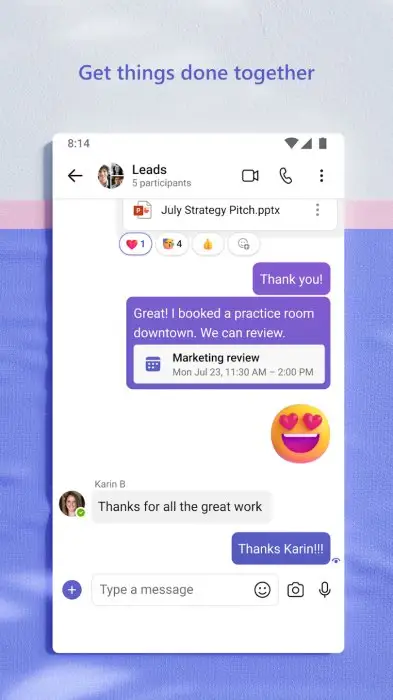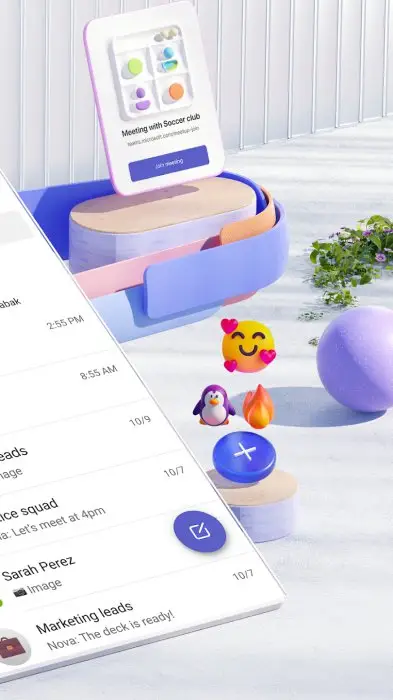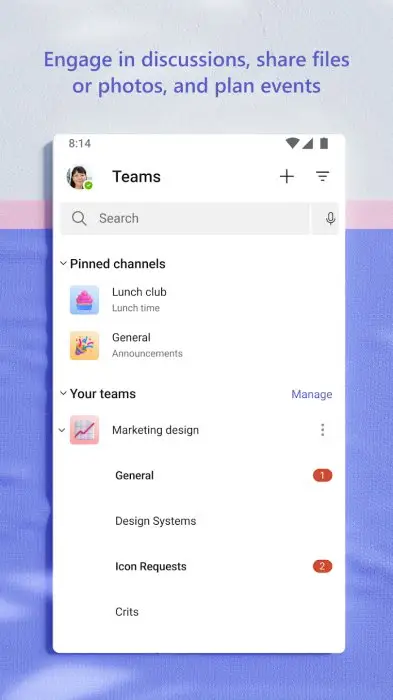Discover the good Apps to customize your Android and provide safe APK to download.
Microsoft Teams is a chat-based intelligent team collaboration software developed by Microsoft Corporation, which can share documents synchronously and provide members with instant messaging tools including voice and video conferencing. More importantly, it integrates chat, video conferencing, file storage including file collaboration, Office 365 and other functions. In addition, Microsoft Teams has a posting function. Users can post and reply on an interface similar to a post bar, and at the same time, they can discuss with colleagues on a certain floor. What’s more, the app allows users to make video calls directly.
Next, it is worth mentioning that Microsoft Teams is part of Microsoft 365, which means the collaborative experience in Teams will be integrated with the files, information, and services your teams need to get their work done. If you’re using Teams for work, school, or government, your IT admin can usually verify that you’re using Microsoft Teams as part of Microsoft 365. To access Teams as part of Microsoft 365, you need to be signed in with a work, school, or government account. To use advanced features like extended meeting time, you’ll be using Microsoft Teams as part of Microsoft 365. Of course, if you don’t have Microsoft 365 and don’t use a business or school account, you can get Microsoft Teams Free Basic. All it takes is a Microsoft account.
On the whole, the functional scenarios of Microsoft Teams are very comprehensive, almost considering all the application scenarios from small to large enterprises. To be honest, the performance ratio is really good. And it is constantly optimizing and adding new features, getting better and better.
On iOS App Store, the rating of Microsoft Teams is 4.8 out of 5.0, with 2,600,000 user reviews. On Google Play, its rating is 4.7 out of 5.0, with 6,180, 000 user reviews and more than 100,000,000 installs. Based on the above data, we can find that this app has relatively high scores and ranks high in App Store. Of course, this is exactly one app that I would like to highly recommend to you.
In the latest update, in addition to bug fixes and performance improvements, the app has added features like you can now choose a theme color for your group chats and use a single phone number for your phone and Teams.
From the actual experience, Microsoft Teams is an excellent collaboration software. The official version of Microsoft Teams has a beautiful interface and powerful and practical functions. It can integrate chats, meetings, calls, files and applications into a unified shared workspace, allowing users to communicate and share files instantly. It is simple and convenient to use and can meet everyone’s daily needs.
Pros
1. Communicate more efficiently. The official version of Microsoft Teams lets your team use the same web page for group chats, online meetings, calls, and web conferencing.
2. Collaborate together and use built-in Office 365 apps like Word, Excel, PowerPoint, and SharePoint to help with files.
3. Customize your workspace. Add your favorite Microsoft apps and third-party services to grow your business.
4. Ensure team safety. Gain end-to-end security, administrative control, and compliance, it’s all possible with Office 365.
5. The chat service of the software has an advantage because it doesn’t require users to set up meetings.
6. Microsoft Teams offers a free version of the platform, as well as paid plans to access more advanced features.
7. The app allows users to conduct instant information communication and file sharing. Users can create channels as needed.
8. Convenient app that is easy to use and great for team projects in school or work.
Cons
The only disadvantage is that it takes up a little bit of memory, but it will not affect the use of the software.
More Like This
More >>
-
 By Simona cherlinWant the student free version help4 May,2023
By Simona cherlinWant the student free version help4 May,2023
Additional App Information
-
Category:Business
-
Update:3 Apr,2024
-
Size:347 MB
-
Requirements:Android 8.0+
-
Developers:
Discover Apps
Top Downloads
-

 TikTokSocial4.4
TikTokSocial4.4




-

 WhatsApp MessengerCommunication4.3
WhatsApp MessengerCommunication4.3




-

 TelegramCommunication4.3
TelegramCommunication4.3




-

 Bigo Live - Live Streaming AppSocial4.4
Bigo Live - Live Streaming AppSocial4.4




-

 Walmart Shopping & GroceryShopping4.7
Walmart Shopping & GroceryShopping4.7




-

 Discord: Talk, Chat & Hang OutCommunication4.5
Discord: Talk, Chat & Hang OutCommunication4.5




-

 WEBTOONComics4.8
WEBTOONComics4.8




-

 MeetMe: Chat & Meet New PeopleSocial3.4
MeetMe: Chat & Meet New PeopleSocial3.4




-

 Google Play StoreTools5.0
Google Play StoreTools5.0




-

 Tango – Live Streams & Live Video Chats: Go LiveSocial4.5
Tango – Live Streams & Live Video Chats: Go LiveSocial4.5