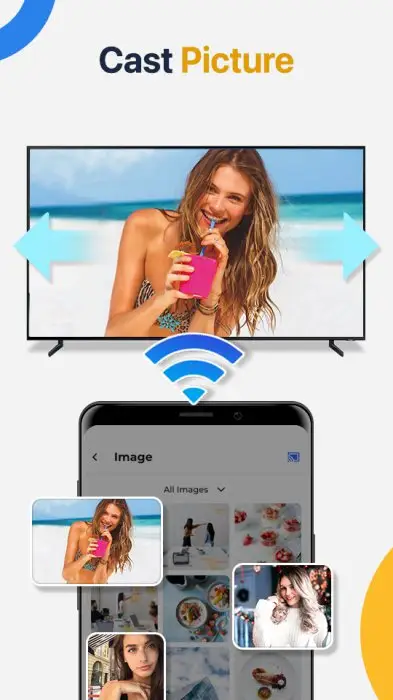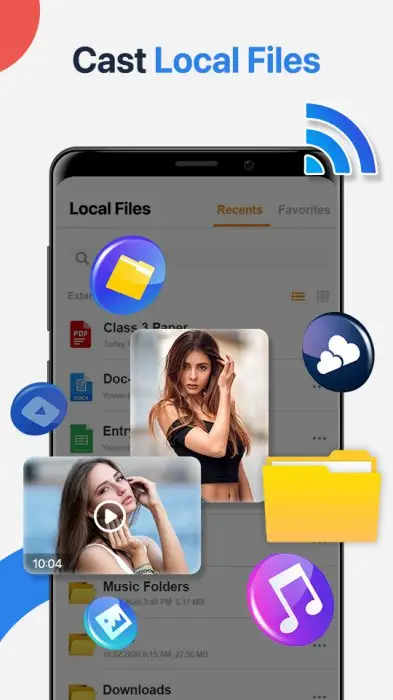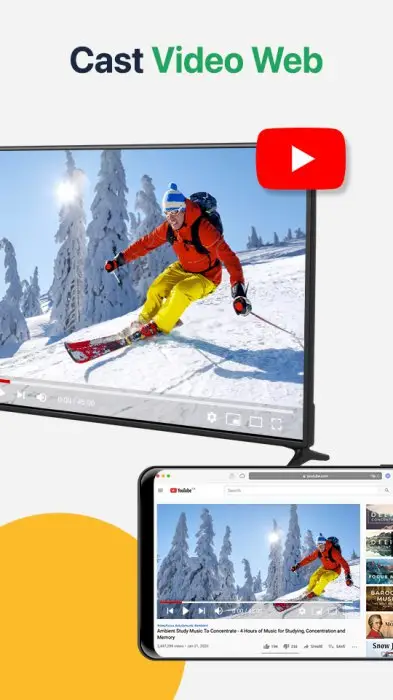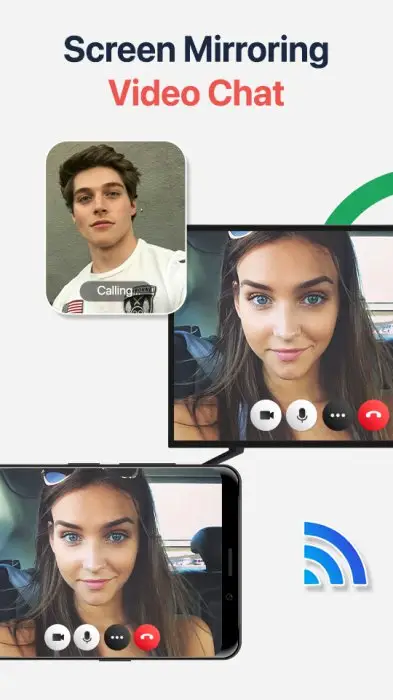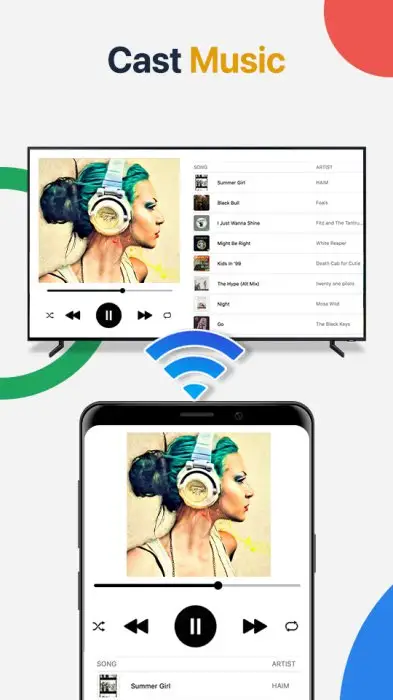Discover the good Apps to customize your Android and provide safe APK to download.
It is an application developed by Begamob Global that can help users cast all local videos, music and pictures to smart TVs and other devices, and display all your photos, videos, games and other apps on a bigger screen through the same Wi-Fi connection. Needless to say, this is a perfect app for sharing, streaming content with high quality and real-time speed.
Unlike ordinary screencasting apps, Cast for Chromecast & TV Cast supports screencasting to any type of smart TV, like Chromecast, Roku, Fire TV, Xbox, Samsung, LG TV, etc. Through this TV projection software, you can display pictures or applications on your mobile phone on the TV, especially watching videos is the best effect. Of course, for users who are particularly keen on playing games, the feeling of a big screen is also extraordinary.
On the whole, based on the powerful function, Cast for Chromecast & TV Cast is an indispensable screen mirroring application when you watch movies and play games. It is simple and easy to use. You only need to connect their mobile phone and smart TV to the same Wi-Fi, and then select the content they want to cast. It also supports background playback, which will not affect the use of the mobile phone after the screen is cast.
On Google Play, its rating is 4.2 out of 5.0, with 283, 000 user reviews and more than 10,000,000 installs. From the above set of data, it is not difficult to see that this application is still relatively popular in Google, and the installation volume is relatively high. If you’re looking for the perfect screencast app, Cast for Chromecast & TV Cast is definitely a good recommendation.
In the latest version update, in addition to fixing some bugs, the app has also been optimized and improved in terms of performance. Therefore, the experience of the app is smoother than ever.
Generally speaking, it is a very good screen-casting software. The functionality and usage of the software are still very simple, and it is easy to switch mobile phone videos, music, and photos to the TV screen. With this application, you no longer have to worry about the small screen affecting your eyes, and enjoy the fun of sitting anywhere and watching the screen. What's more, it can help you easily cast your phone to TV in the shortest time. If you are still looking for a good screen casting app, then try Cast for Chromecast & TV Cast, which will not let you down.
Pros
1. Easy to use, easy to start, and can perform various operations on the mobile phone.
2. Easily cast to TV from your mobile phone so that you can enjoy a clearer picture quality.
3. Allows you to cast hot movies and best music to TV quickly and stably.
4. Share screens and TVs connected to mobile devices to present your presentations via a live stream from the large reflective screen.
5. Playing games on a big screen is even more exciting.
6. It supports a variety of devices, and you no longer have to worry about the small screen affecting your eyes, and you can enjoy the fun of the big screen at any time.
7. Search and easily stream your favorite TV shows on TV screen anytime with screen mirroring.
8. This app provides a smooth screen mirroring experience, and you can cast videos and photos from your phone to Chromecast.
Cons
The ads are so nonstop that it makes exploration impossible.
More Like This
More >>
Additional App Information
-
Category:Tools
-
Update:23 Jun,2024
-
Size:69 MB
-
Requirements:Android 5.1+
-
Developers:
Discover Apps
Top Downloads
-

 TikTokSocial4.4
TikTokSocial4.4




-

 WhatsApp MessengerCommunication4.3
WhatsApp MessengerCommunication4.3




-

 TelegramCommunication4.3
TelegramCommunication4.3




-

 Bigo Live - Live Streaming AppSocial4.4
Bigo Live - Live Streaming AppSocial4.4




-

 Walmart Shopping & GroceryShopping4.7
Walmart Shopping & GroceryShopping4.7




-

 Discord: Talk, Chat & Hang OutCommunication4.5
Discord: Talk, Chat & Hang OutCommunication4.5




-

 WEBTOONComics4.8
WEBTOONComics4.8




-

 MeetMe: Chat & Meet New PeopleSocial3.4
MeetMe: Chat & Meet New PeopleSocial3.4




-

 Google Play StoreTools5.0
Google Play StoreTools5.0




-

 Tango – Live Streams & Live Video Chats: Go LiveSocial4.5
Tango – Live Streams & Live Video Chats: Go LiveSocial4.5