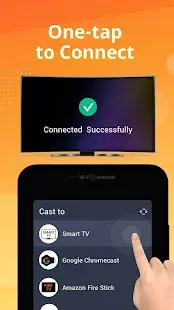Discover the good Apps to customize your Android and provide safe APK to download.
Screen Mirroring - Cast Phone to TV is a smart screen casting software developed by InShot Inc. Users only need to ensure that devices such as mobile phones, tablets and smart TVs are connected to the same Wi-Fi network, and they can switch programs to the same Wi-Fi network with simple steps. TV and screen sharing with family or friends. Users can easily access all types of media files including mobile games, photos, music, videos and e-books. Screen Mirroring currently supports multiple devices - including most Smart TVs, LG, Samsung, Sony, TCL, Xiaomi, Hisense, Google Chromecast, Amazon Fire Stick and Fire TV, Roku Stick and Roku TV, AnyCast, and more.
11156611 downloads. The overall score of Screen Mirroring in the Google Store is good, and most users rated it as 5 stars. However, because the system is not compatible with some devices, there are still problems in the connection, which affects the sound and picture effects, resulting in a poor user experience. Some users rated it 1 star.
Screen mirroring has become an increasingly important feature of mobile devices. This is such an important feature that most modern devices now incorporate it into their functionality. Mirroring options are as common in smart TVs as they are in mobile devices. Screen Mirroring - Cast Phone to TV Mirroring app screen sharing to TV's screen is a smart solution that helps users to display small phone screen on larger TV screen. Mirroring your display from your phone's screen on your TV is great for streaming movies, videos, accessing photos and apps on a larger TV screen. Users can easily connect their smartphones to wireless TVs. Users just need to make sure that your phone or tablet and smart TV are connected to the same Wi-Fi network, then enable "Wireless Display" on your phone, at the same time, enable "Miracast" on your smart TV, and finally, search and pair equipment.
A simple interface that helps you quickly mirror your phone to your TV. Users can watch PPT in TV Mirror, so users can start presentations in business meetings using Miracast & TV mirror technology, cast to TV and present your presentations and ideas with your colleagues; users can also share in Smart View Movies, try sharing interesting content with your friends or family in Smart View on the big TV screen. If you are looking for a free and stable cast to TV app to cast your small screen to a big screen and get a great screen sharing experience, Screen Mirroring's mirroring technology is a good choice.
Pros
- Easy to use and works well with supported TVs.
- Screen Mirroring has few ads.
Cons
- There is a possible incompatibility with the device.
- There is a problem that the sound may be stuttered or even completely silent.
More Like This
More >>
-
 By Debbie sextonI like it8 Jun,2024
By Debbie sextonI like it8 Jun,2024 -
 By Catherine JessupThank you all I need is a mirror to show reflection over a an android phone23 Sep,2022
By Catherine JessupThank you all I need is a mirror to show reflection over a an android phone23 Sep,2022
Additional App Information
-
Category:Tools
-
Update:8 Jun,2024
-
Size:5 MB
-
Requirements:Android 5.0+
-
Developers:
Discover Apps
Top Downloads
-

 TikTokSocial4.4
TikTokSocial4.4




-

 WhatsApp MessengerCommunication4.3
WhatsApp MessengerCommunication4.3




-

 TelegramCommunication4.3
TelegramCommunication4.3




-

 Bigo Live - Live Streaming AppSocial4.4
Bigo Live - Live Streaming AppSocial4.4




-

 Walmart Shopping & GroceryShopping4.7
Walmart Shopping & GroceryShopping4.7




-

 Discord: Talk, Chat & Hang OutCommunication4.5
Discord: Talk, Chat & Hang OutCommunication4.5




-

 WEBTOONComics4.8
WEBTOONComics4.8




-

 MeetMe: Chat & Meet New PeopleSocial3.4
MeetMe: Chat & Meet New PeopleSocial3.4




-

 Google Play StoreTools5.0
Google Play StoreTools5.0




-

 Tango – Live Streams & Live Video Chats: Go LiveSocial4.5
Tango – Live Streams & Live Video Chats: Go LiveSocial4.5