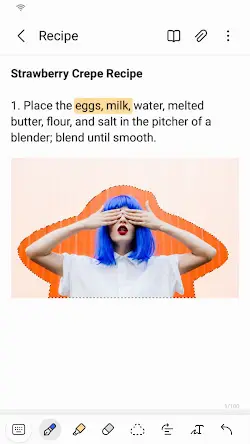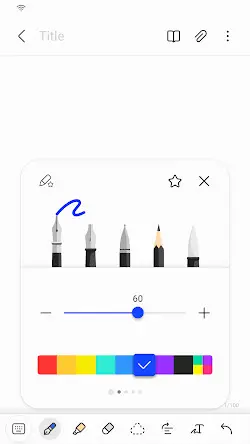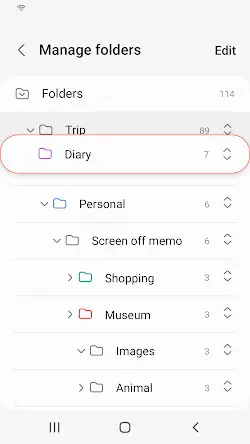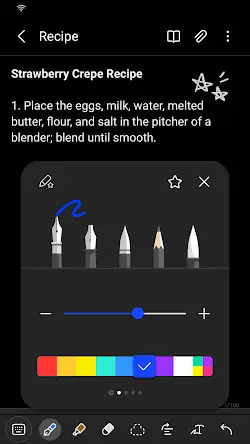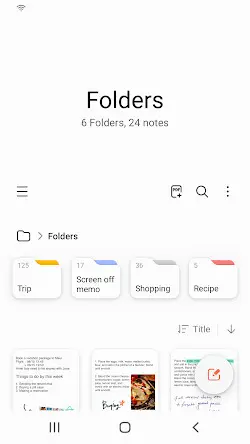Discover the good Apps to customize your Android and provide safe APK to download.
Samsung Electronics Co., Ltd., one of the global leaders in consumer electronics, launched Samsung Notes, an application on August 15, 2016. This app was specifically designed to cater to the needs of users who value staying organized, productive, and in a creative frame of mind. Samsung Notes provides a high level of user-friendly options and boasts a sleek design, eliminating any need to install third-party applications for organizing your thoughts, ideas, and schedules.
With Samsung Notes, users can create notes using text, handwritten content, images, voice recordings, and even action memos using the onscreen keyboard or the S Pen stylus. The S Pen delivers a comprehensive writing experience with features such as customizable brush and color options, variable pen pressure sensitivity, and the ability to create complex illustrations. Additionally, Samsung Notes automatically translates your written text into digital form for seamless sharing or exporting into other formats.
More than that, categorization and organization are essential components of Samsung Notes. Users can sort notes into different folders and tags, ensuring easy retrieval of ideas or meetings later on. The app also allows quick and easy searching for notes through keywords, making it easier than ever to locate specific content.
More conveniently, the app features seamless synchronization of Samsung Notes across devices using your Samsung account. This allows your synced notes to be accessed on other devices such as tablets, laptops, or even compatible Samsung smartphones.
In short, Samsung Notes delivers a versatile and powerful tool for those who wish to stay organized, creative, and productive on their Samsung devices. Despite its limitations, the app’s robust features and user-friendly interface make it an attractive choice for Samsung users seeking an all-in-one note-taking solution.
On Google Play, the rating of Samsung Notes is 4.8 out of 5.0, with 5.74M user reviews and more than 1 billion installs. Unfortunately, Samsung Notes is not yet available in the iOS App Store, so there is currently no information for users to compare ratings and reviews.
In terms of the actual using experience, users acknowledge that Samsung Notes has come a long way since its initial release in 2016. Most appreciate the app’s seamless integration of text, handwritten content, voice recordings, and other multimedia options in a single note, streamlining the user’s workflow.
Not a few users have stated that Samsung Notes has quickly become their go-to app for taking notes during meetings, jotting down quick ideas, reminders, and even brainstorming. The S Pen experience, coupled with the flexibility of multimedia functionality, turns their smartphone into a powerful productivity tool.
Others praise the user-friendly interface, synchronization capabilities, and organizational aspects of the app, making it easier to manage complex projects or workflows. The app’s versatility and feature-rich experience led many to abandon the use of third-party note-taking applications.
Pros
1. The app supports text, handwritten content, images, voice recordings, and action memos, catering to various user preferences and needs.
2. Folders and tags allow for efficient organization and quick retrieval of notes.
3. The app effortlessly syncs notes across multiple devices using your Samsung account.
4. The clean and intuitive design minimizes the learning curve, making it easy for new users to adapt to the app.
Cons
1. Samsung Notes is exclusive for Samsung devices, which limits the app’s usability for individuals with a variety of branded devices.
2. Sharing notes with non-Samsung users can be troublesome, hindering collaborative workflows and communication with team members.
3. A few users have reported occasional glitches when syncing their notes across devices, leading to notes not being updated or saved correctly.
More Like This
More >>
Additional App Information
Discover Apps
Top Downloads
-

 TikTokSocial4.4
TikTokSocial4.4




-

 WhatsApp MessengerCommunication4.3
WhatsApp MessengerCommunication4.3




-

 TelegramCommunication4.3
TelegramCommunication4.3




-

 Bigo Live - Live Streaming AppSocial4.4
Bigo Live - Live Streaming AppSocial4.4




-

 Walmart Shopping & GroceryShopping4.7
Walmart Shopping & GroceryShopping4.7




-

 Discord: Talk, Chat & Hang OutCommunication4.5
Discord: Talk, Chat & Hang OutCommunication4.5




-

 WEBTOONComics4.8
WEBTOONComics4.8




-

 MeetMe: Chat & Meet New PeopleSocial3.4
MeetMe: Chat & Meet New PeopleSocial3.4




-

 Google Play StoreTools5.0
Google Play StoreTools5.0




-

 Tango – Live Streams & Live Video Chats: Go LiveSocial4.5
Tango – Live Streams & Live Video Chats: Go LiveSocial4.5