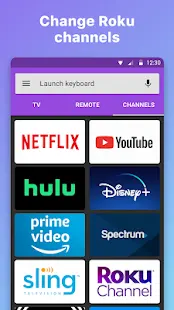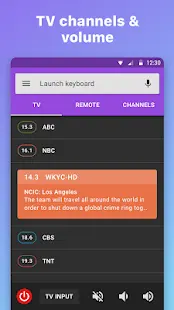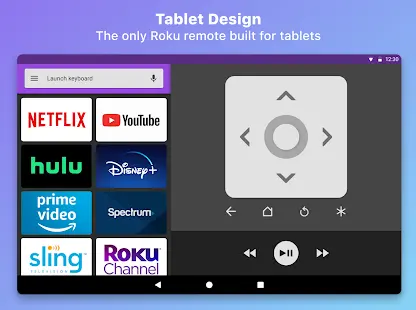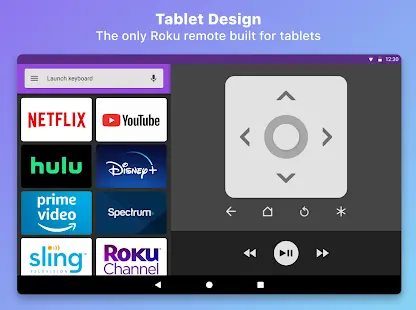Discover the good Apps to customize your Android and provide safe APK to download.
RoByte is a very simple and easy-to-use Roku remote control. It requires no additional setup to work with your Roku player of Roku TV. The app is designed specifically for iPhone and iPad. After downloading the app, you don’t have to do any setup, as it will automatically scans your network to find your Roku. And RoByte can be paired with multiple Roku players so that you can control all your devices’ players in one app.
With RoByte, you have access to many Roku remote control features, such as changing channels with one tap, using the keyboard of your mobile devices to quickly enter text for channels like Netflix or Hulu, using the touchpad to navigate without looking at your phone, adjusting the volume of your Roku or Roku TV, and more. You can also upgrade to RoByte Premium to enjoy more useful features, such as channel switcher, volume control, keyboard & voice search and touchpad.
Please note that to make the app operate properly, you have to make sure that your Roku is connected to your home’s Wi-Fi network, and your iPhone or iPad’s Wi-Fi must be turned on and connected to the same network as the Roku. If RoByte cannot automatically scan and find your Roku device, you can manually enter your Roku’s IP address to connect. One more tip is that you can solve most problems connecting to your Roku by simply reinstalling RoByte.
On iOS App Store, the rating of Roku Remote Control: RoByte is 4.5 out of 5.0, with 241.1K user reviews. On Google Play, its rating is 4.3 out of 5.0, with 66,264 user reviews and more than 5,000,000 installs. On Amazon, its rating is 3.8 out of 5.0, with 9,842 user reviews.
The whole market of this app may not as big as other utility apps. However, for those who need a lightweight but powerful Roku remote control, RoByte should be their best choice. After all, judging from the data of iOS App Store and Google Play mentioned above, the rating of this app is above the average level of most apps, which shows that most people are satisfied with this app.
The developers of Roku TV Remote Control: RoByte have been constantly updating and optimizing the app to give users as hassle-free and satisfying experience as possible. In the latest update, the development team has not only added support for users to remotely control the volume and power buttons of their TVs, but also improved the overall look of the app, the device discovery page, and the navigation interface, based on the latest feedback from users.
RoByte provides iPhone and iPad users with a lightweight, yet very powerful remote controller. With this app, users can feel free to control Roku players on multiple devices, which is certainly very convenient.
Pros
- It always works well, and it is very easy and quick to connect.
- The interface is simple and user-friendly.
Cons
- It still has some bugs, for example, sometimes the Roku continues to scroll after the user uses the arrows.
More Like This
More >>
-

Web Video Cast | Browser to TV
Video Players & Editors
4.6



 Download
Download -

Rumble
Video Players & Editors
4.6



 Download
Download -

CapCut - Video Editor
Video Players & Editors
4.5



 Download
Download -

VivaVideo PRO Video Editor HD
Video Players & Editors
4.4



 Download
Download -

Cast to TV - Chromecast, Roku
Video Players & Editors
4.5



 Download
Download -

Calculator - photo vault
Video Players & Editors
4.9



 Download
Download
Additional App Information
-
Category:Video Players & Editors
-
Update:9 Feb,2023
-
Size:12 MB
-
Requirements:Android 5.0+
-
Developers:
Discover Apps
Top Downloads
-

 TikTokSocial4.4
TikTokSocial4.4




-

 WhatsApp MessengerCommunication4.3
WhatsApp MessengerCommunication4.3




-

 TelegramCommunication4.3
TelegramCommunication4.3




-

 Bigo Live - Live Streaming AppSocial4.4
Bigo Live - Live Streaming AppSocial4.4




-

 Walmart Shopping & GroceryShopping4.7
Walmart Shopping & GroceryShopping4.7




-

 Discord: Talk, Chat & Hang OutCommunication4.5
Discord: Talk, Chat & Hang OutCommunication4.5




-

 WEBTOONComics4.8
WEBTOONComics4.8




-

 MeetMe: Chat & Meet New PeopleSocial3.4
MeetMe: Chat & Meet New PeopleSocial3.4




-

 Google Play StoreTools5.0
Google Play StoreTools5.0




-

 Tango – Live Streams & Live Video Chats: Go LiveSocial4.5
Tango – Live Streams & Live Video Chats: Go LiveSocial4.5