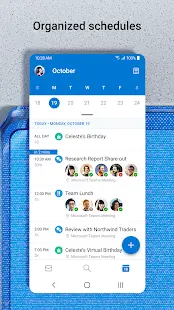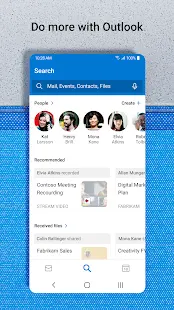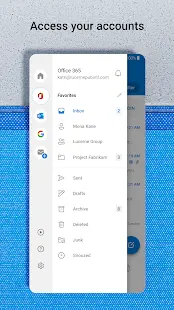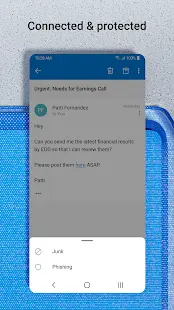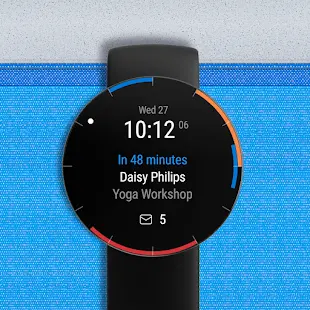Microsoft Outlook: Secure email, calendars & files
Discover the good Apps to customize your Android and provide safe APK to download.
Microsoft Outlook is a personal information management app. With Microsoft Outlook, it becomes easier for users to handle emails. It is not only an email client, but it also includes such functions as calendaring, task managing, contact managing, note-taking, journal logging, and web browsing. Outlook can help users share information by means of public folders, forms, and Internet connection. Via using calendars in Outlook, users can view all tasks and meetings as daily, weekly and monthly, which helps users make plans. In addition, it can protect the privacy of users and block spam.
On iOS App Store, Microsoft Outlook’s rating is 4.8 out of 5.0, with more than 5,892,175 user reviews. And it has been ranked as the #4 in productivity category. On Google Play, its rating is 4.5 out of 5.0, with 8,825,524 user reviews. On Amazon, the rating is 4.4 out of 5.0, with 34,420 user reviews.
Microsoft Outlook has attracted many users to use thanks to its convenience. It makes users read and compose emails easily. The rating of this app is fairly good on iOS App Store, Google Play and Amazon. Most users have given five-star reviews, but there are still very few negative reviews which show that Microsoft Outlook still has room for improvement.
Microsoft Outlook has always been updated and optimized frequently to meet the continuous demand and expectation of its performance, and this latest update is no exception. Among the new additions to the app's developers are the ability to save and improve storage space by deleting large files and emails.
Users speak highly of Microsoft Outlook, which brings convenience to them, especially when it comes to handling personal mailbox information. Microsoft Outlook is an accessible email client with powerful integrations. It can protect users’ email account from predators and filter spam. It also allows users to sync emails directly to their calendar or contact list. By doing this, they can make future plans, which is both simple and convenient. Besides, although Microsoft Outlook has many functions, it is easy to use. The design of user interfaces is clean and straightforward. With this app, users can read emails, email friends and share their calendar with people anywhere. In short, using this app helps to manage personal information and improve work efficiency.
Pros
- Users can synchronize dates with the Outlook calendar for reminders and the Outlook app will separate business from non-essential emails that they would like to look at later.
- Users can read the email titles simply and decide whether to put them to the junk folder.
- Microsoft Outlook can filter spam and has no ads.
- Users are able to place their emails in folders easily, which helps them to sort out different kinds of emails.
- With Microsoft Outlook, mails and folders are accessible across all devices which is so handy and helpful.
Cons
- Sometimes, users’ accounts are unwarrantedly limited.
- Some users fail to receive notifications for new emails.
More Like This
More >>
Additional App Information
-
Category:Business
-
Update:7 Sep,2022
-
Size:140 MB
-
Requirements:Android 8.0+
-
Developers:
Discover Apps
Top Downloads
-

 TikTokSocial4.4
TikTokSocial4.4




-

 WhatsApp MessengerCommunication4.3
WhatsApp MessengerCommunication4.3




-

 TelegramCommunication4.3
TelegramCommunication4.3




-

 Bigo Live - Live Streaming AppSocial4.4
Bigo Live - Live Streaming AppSocial4.4




-

 Walmart Shopping & GroceryShopping4.7
Walmart Shopping & GroceryShopping4.7




-

 Discord: Talk, Chat & Hang OutCommunication4.5
Discord: Talk, Chat & Hang OutCommunication4.5




-

 WEBTOONComics4.8
WEBTOONComics4.8




-

 MeetMe: Chat & Meet New PeopleSocial3.4
MeetMe: Chat & Meet New PeopleSocial3.4




-

 Google Play StoreTools5.0
Google Play StoreTools5.0




-

 Tango – Live Streams & Live Video Chats: Go LiveSocial4.5
Tango – Live Streams & Live Video Chats: Go LiveSocial4.5