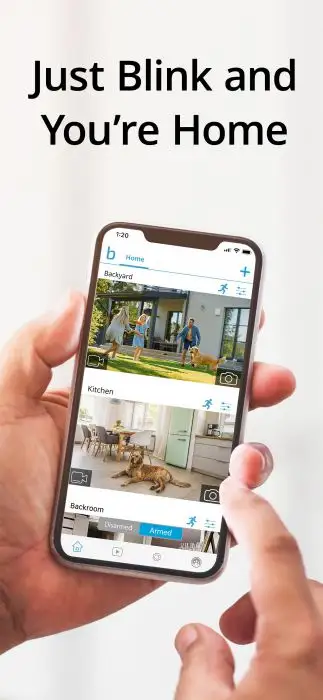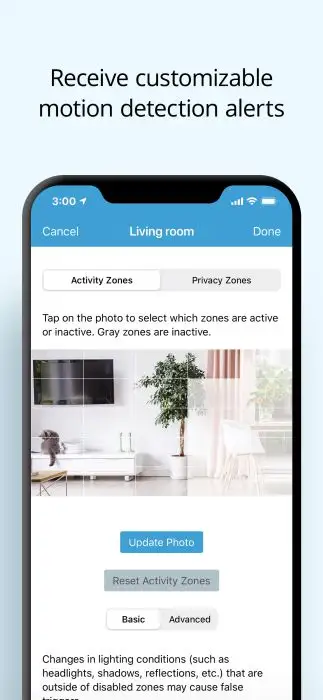Discover the good Apps to customize your Android and provide safe APK to download.
Blink Home Monitor is developed by Immedia Semiconductor Inc. and is available in Amazon store on October 23, 2018. Blink Home Monitor connects the user's home to the user's mobile phone through high-definition video, allowing users to see what's going on in their home anytime, anywhere, viewing and protecting the most important content. With Blink Home Monitor multi-system support, users can watch their home, vacation home or business at the same time. Additionally, users can control multiple camera systems in one app.
Blink Home Monitor — Smart Home Security App has 32399 reviews in Google Play store and a review of 3.8 stars out of 5. In US Apple App store it has 3.1 stars rating and ranked as #21 in Utilities. There are 6.3K ratings received in iOS App store. In Amazon store, it has 10133 reviews and a review of 4.4 stars out of 5.
Blink Home Monitor has further improved and upgraded the system, introducing a new layout in the application, and all the functions that users are familiar with still exist. The only difference is how to access some of them. Users will see the biggest changes to the app on the home page after installing and logging into their account. If the user has multiple systems on their account, the user will see them at the top of the screen. Users can now tap or swipe between them to quickly access all of their systems. The + to the right of the system name is used to add a new system or add a camera to your account, and there are dedicated navigation buttons at the bottom of the screen.
The second biggest change in the system update is the new settings and account pages. Any systems the user has on this account are displayed at the bottom of the Settings page. Selecting any existing system will take you to a page where you can manage that particular system.
The Blink Home Monitor is a low-cost smart home security camera that connects with Amazon's new wireless smart home security camera. The battery-operated wireless security camera, which can be installed anywhere indoors or outdoors, is a system that allows users to monitor their home from a smartphone. Thanks to its multi-system functionality and quick setup, a Blink Home Monitor will notify you of important events at any time of the day or night. Users can hear, see and speak directly from their phone through the Blink Home Monitor, the system supports two-way audio, motion detection and other features, and the user's phone system is alerted whenever motion is detected. In addition to phones, Blink Home Monitor also supports Alexa-connected devices to perform actions by enabling voice commands. Blink Home Monitor provides security for users and their families by connecting affordable, easy-to-use smart home security devices.
Pros:
· users can stay in touch with home no matter where they are
· As a free application, it can control all your Blink devices
· Mobile phone users can receive personalized motion detection notification
Cons:
· Real-time alarms sometimes don't work
· If the application is not in startup or background startup mode, the application will not start a security reminder, which is not safe
· The application may not be able to perform night vision for some cameras
More Like This
More >>
Additional App Information
-
Category:Tools
-
Update:30 May,2024
-
Size:82 MB
-
Requirements:Android 9.0+
-
Developers:
Discover Apps
Top Downloads
-

 TikTokSocial4.4
TikTokSocial4.4




-

 WhatsApp MessengerCommunication4.3
WhatsApp MessengerCommunication4.3




-

 TelegramCommunication4.3
TelegramCommunication4.3




-

 Bigo Live - Live Streaming AppSocial4.4
Bigo Live - Live Streaming AppSocial4.4




-

 Walmart Shopping & GroceryShopping4.7
Walmart Shopping & GroceryShopping4.7




-

 Discord: Talk, Chat & Hang OutCommunication4.5
Discord: Talk, Chat & Hang OutCommunication4.5




-

 WEBTOONComics4.8
WEBTOONComics4.8




-

 MeetMe: Chat & Meet New PeopleSocial3.4
MeetMe: Chat & Meet New PeopleSocial3.4




-

 Google Play StoreTools5.0
Google Play StoreTools5.0




-

 Tango – Live Streams & Live Video Chats: Go LiveSocial4.5
Tango – Live Streams & Live Video Chats: Go LiveSocial4.5